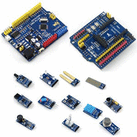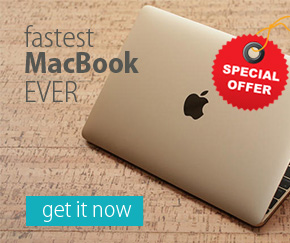Please sign in so that we can notify you about a reply
Description:
This is a timer relay suitable for your incubator and other time-related projects. Timer relay is a Digital display Led Home Automation Delay Timer Control Switch Module Timer Controller, Operating voltage: 6-30V, support micro USB 5.0V power supply, Output capability: Can control the device within DC 30V 5A or AC 220V 5A.; It can be applied to many fields; there is a wide range of applications.
Specifications:
- Wide range of power supply 6 - 30V, possibility of connection via Micro USB 5V
- Consumption current: 20 mA, in closed state: 50 mA
- Ability to control the load 30V 5A DC and 220V 5A AC
- Operating temperature: from -40C to 85C
- Fine adjustment of the relay operating time and idle time
- Time interval: 0.1sec-999min
- Possibility of cyclic repetition of switching on and off the relay
- Number of cycles: 1-999 and infinite repeat mode
- Possibility of starting the timer with an external signal via the Trigger input Trigger
- Device voltage: 3-24V
Programming Instruction Relay:
The relay has several modes, the relay can only work in one of the modes, to change the mode, you need to hold down the SET button for 1 second and release,
now using the UP and DOWN buttons we select the required mode and confirm the selection with a short by pressing the SET button.
The List of Mode and Purpose Described Below:
P1.1 - In this mode, the relay is by default open, when a logical unit (from 3V to 24V) is applied to the Trigger port, the relay immediately closes and the time set in the OP parameter begins, after the end of the countdown, the relay turns off.
P1.2 - In this mode, the relay is also off by default, when a signal is applied to the Trigger port, the relay closes and the countdown specified in the OP parameter begins, after the countdown ends, the relay is turned off as in the P1.1 mode, but before the time expires we can start timing over again by signaling the Trigger port again.
P1.3 - In this mode, the relay is off by default, after power is applied to the Trigger, the relay is turned on and the timing specified in the OP parameter begins. After the countdown, the relay will turn off in the previous mode, but we can also interrupt the timer and open the relay ahead of time if we reapply the signal to the Trigger port.
P-2 - this mode is triggered when a logical signal is applied to the Trigger, it is executed once and waits for the next logical one. When giving a logical unit, the time relay first waits for the time set for the open state CL, and after this time has elapsed, it closes the relay and waits for the time set for the closed state OP. Then it again opens the relay and waits for the next signal to be sent to the Trigger, setting the number of repetitions is not available here.
P3.1 - this mode is similar to P-2, with the exception of a few things, when a logical unit is applied to the Trigger port, the relay immediately goes into a closed state and not an open one, you can also specify the number of LOP repetitions in this mode. If, after the relay is triggered by the signal on the Trigger, the relay starts to work and without completing all the cycles, we re-send a signal to the Trigger port, then this signal will stop the operation of the relay mode, the relay will turn off and the cycle count will end.
P3.2 - this mode is triggered immediately after power is applied to the relay, while the relay immediately goes into closed mode, counts down the time specified for the closed mode OP, then the relay opens and the time specified for the open mode CL starts, all this is repeated as specified in parameter LOP the number of times, if infinity (---) is specified, then the relay will repeat these actions indefinitely.
P4 - in this mode, the relay is disabled by default, when a signal is applied to the Trigger, the relay immediately closes. The relay will be closed as long as a signal is applied to the Trigger, as soon as the signal to the Trigger stops, the relay does not turn off immediately, the timer set in OP works, as soon as the countdown ends - the relay turns off.
Immediately after connecting power to the relay, the display shows the current operating mode.
Parameter Instruction:
Now, after we have selected the desired mode with the SET button, you will automatically be switched to the settings of the relay response time.
In these settings, we can change three functions:
OP - The time the relay is in the closed state
CL - The time the relay is in the open state
LOP - The number of repetitions (cycles) of switching on / off the relay
To set the values of each of the functions, you need to select one of them by pressing the SET button, after which it will light up, blink 3 times, and then you can set its values. If you need another function, just press the SET button again, in other words, the SET button now scrolls through these 3 functions. After we have selected the desired function, we have three numbers with which we can configure our function according to the instructions below:
OP function (closed state):
It is needed to set the time during which our relay will be closed.
Now we have three digits on the display, this is the operating time of our relay, if we press the UP and DOWN buttons, we can change it up or down.
As you may have noticed, in addition to the numbers, we also display the bit point.
If this point is only after the third digit, then we set the time in seconds.
If the point is after the second digit, then we set the time in 0.1 seconds (tenths of milliseconds)
If we have 3 points, then we set the time in minutes.
In order to change the position of the points, it is necessary to briefly press the STOP button. After setting the required time, go to the setting of the next function by short pressing the SET button, or save the mode setting by long pressing the SET button.
CL function (open state):
It is configured in the same way as the OP function. Only here we set the time during which our relay will be in the open state.
In the same way, the display shows 3 digits, which, depending on the location of the point, can mean seconds, 0.1 seconds and minutes. In the same way, with the STOP button, we change the location of the point.
LOP function (number of repetitions):
Finally, the last function is responsible for the number of repetitions of the open and closed relay cycles. Here we can only indicate the number of repetitions from 1 to 999 using the UP and DOWN buttons, if we want the cycles to repeat indefinitely, then it is necessary to set a value less than 1, then the display will show --- (3 dashes)
After you have set the time of the open and closed state of the relay, as well as the number of repetitions, you can save the settings by long pressing (2-3 sec) the SET button, after releasing the SET button, the mode you selected will blink 3 times on the display.
It remains only to start the operation of the relay by pressing the STOP button, while the screen will display ON, another press of the STOP button will turn off the relay, while the display will show OFF.
Package Includes:
- 1 x Relay Module (Relay Control Switch)
No posts found