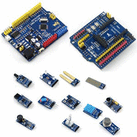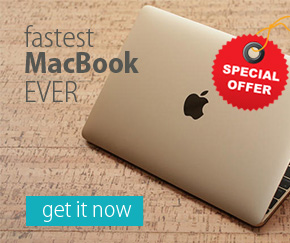Please sign in so that we can notify you about a reply
This is a very popular LCD Keypad shield for Arduino or Freeduino board. It can be directly plugged onto the Arudino board, no soldering or fly-wiring needed. A 16x2 HD44780 compatible LCD, White character & Blue backlight.
The LCD Keypad shield is developed for Arduino compatible boards, to provide a user-friendly interface that allows users to go through the menu, make selections etc. It consists of a 1602 white character blue backlight LCD. The keypad consists of 5 keys — select, up, right, down and left. To save the digital IO pins, the keypad interface uses only one ADC channel. The key value is read through a 5 stage voltage divider.
This Shield uses Arudino LCD4Bit library.
Documents


This is a very popular LCD Keypad shield for Arduino or Freeduino board. It includes a 2x16 LCD display and 6 momentary push buttons. Pins 4, 5, 6, 7, 8, 9 and 10 are used to interface with the LCD. Analog Pin 0 is used to read the push buttons. The LCD shield supports contrast adjustment and backlit on/off functions. It also expands analog pins for easy analog sensor reading and display.
The LCD Keypad shield is developed for Arduino compatible boards, to provide a user-friendly interface that allows users to go through the menu, make selections etc. It consists of a 1602 white character blue backlight LCD. The keypad consists of 5 keys — select, up, right, down and left. To save the digital IO pins, the keypad interface uses only one ADC channel. The key value is read through a 5 stage voltage divider.
Specifications:
- Operating Voltage:5V
- 5 Push buttons to supply a custom menu control panel
- RST button for resetting arduino program
- Expanded available I/O pins
- Expanded Analog Pinout with standard DFRobot configuration for fast sensor extension
- Dimension: 80 x 58 mm
Features:
- Integrates a potentiometer for adjusting the backlight.
- Pins used:
- D4-D7 -> LCD Data transmission
- D8 -> Register Select
- D9 -> Enable pin
- D10 -> Backlight control
Package includes:
1x Shield for Arduino
No posts found